You can get the matrix file from the following guide
1) Navigate to Stores > Settings > Configurations

2) Look for Sales setting, click it to expand and select Shipping Methods

3) At the Store View setting, click Default Config then select Main Website

4) At the WebShopApps Matrix Rate (if this section is collapse, you can click on it to expand) click Export CSV button to export the Matrix rate file.

Top update the matrix rate.
1) After you have edited the Matrix Rate file, click Choose File and select your updated Matrix Rate file then Save Config button to apply the changes.
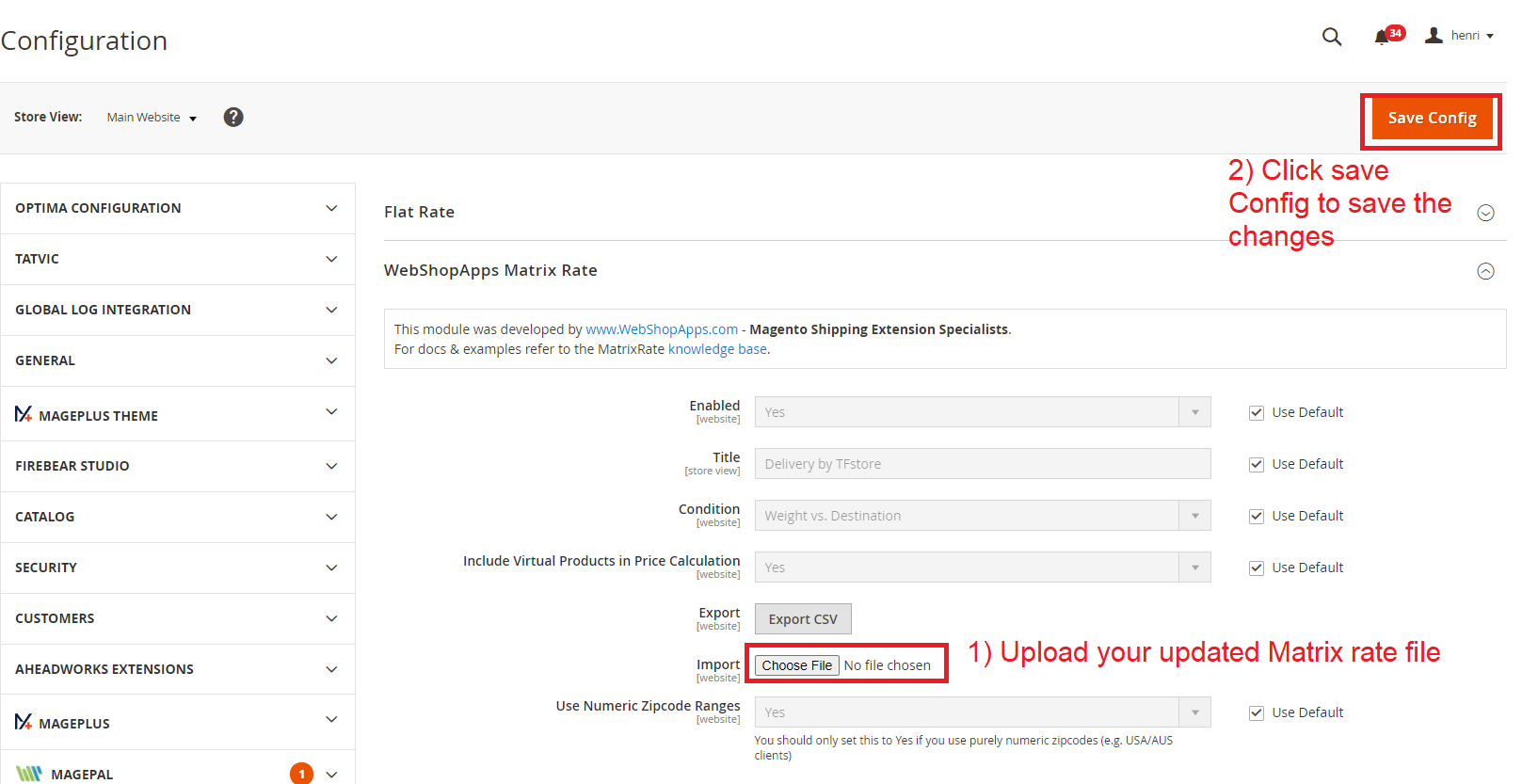
NOTE: Remember to Flush Magento Cache in order to see the changes reflected on live site.
Things to take note
- Remember to backup your matrix rate before do any update so that you can restore it to previous setting
- Any update on Matrix Rate if you are not sure, you can access to staging site, upload and test first before apply it to live site. (Do the same process remember to backup your previous matrix rate setting)
