To create brand page and assign product to brand page listing follow below guide
Step 1: Navigate to Catalog > Shop by Brand by Mageplus > Brand Pages

Step 2: Click Add New button

Step 3: Select the Brand you want to add, set URL Key (usually set the brand name and all the spacing replace with dash "-"), click Upload button and select the brand logo you want to use, set the meta title and meta description, if you want to use description, you can set it as well then click Save to apply the changes.
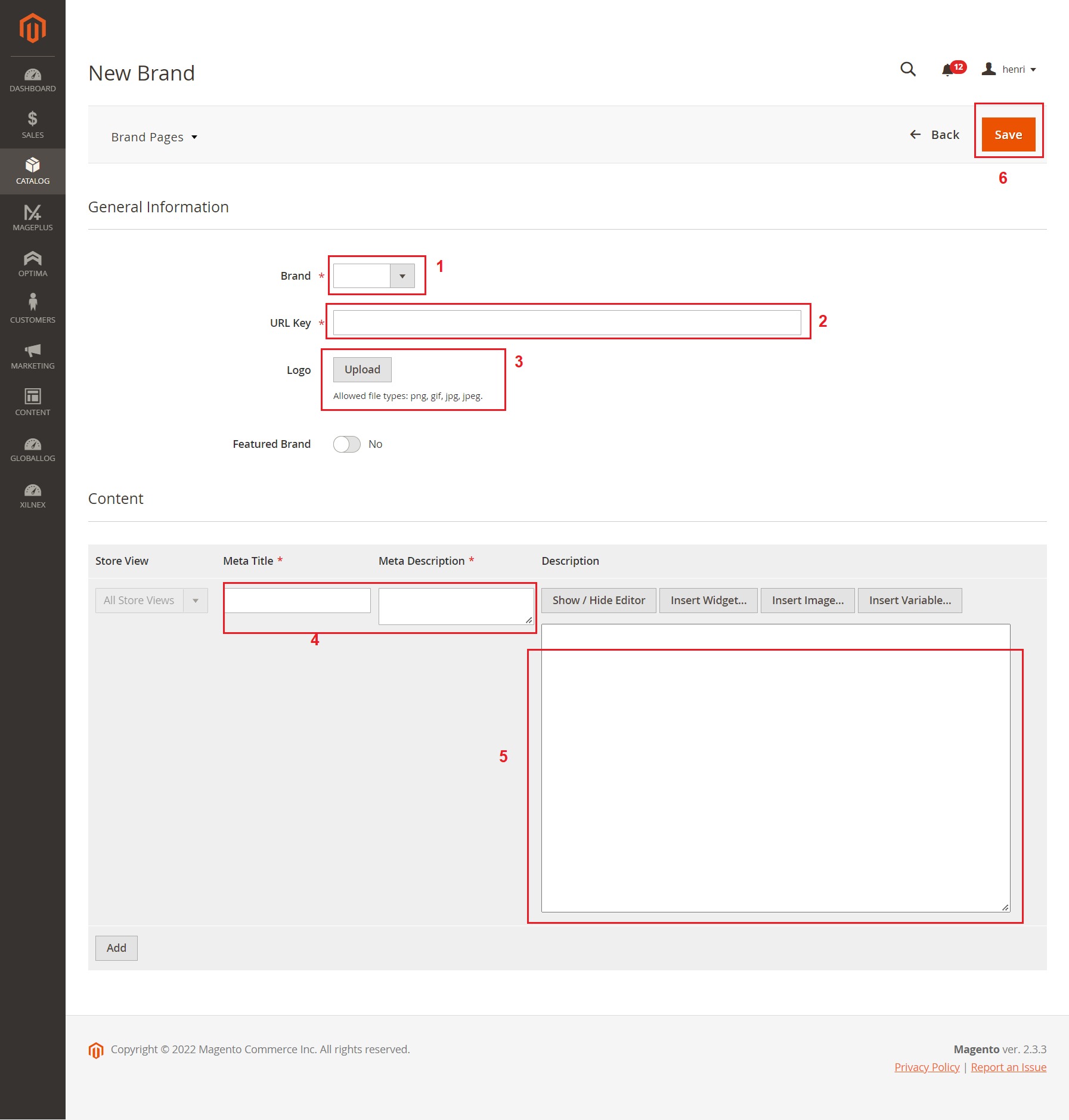
Step 4: Edit the newly created brand record and now it will show additional setting to set the product group into this brand page. Change the checkbox filter to any, apply the search criteria and click search button to apply the filter. Tick the checkbox at the product records if you want to apply this product into this brand page and click Save button to apply the changes.

