Follow the below steps to refresh report statistic
Step 1: Navigate to Reports > Statistics > Refresh Statistics
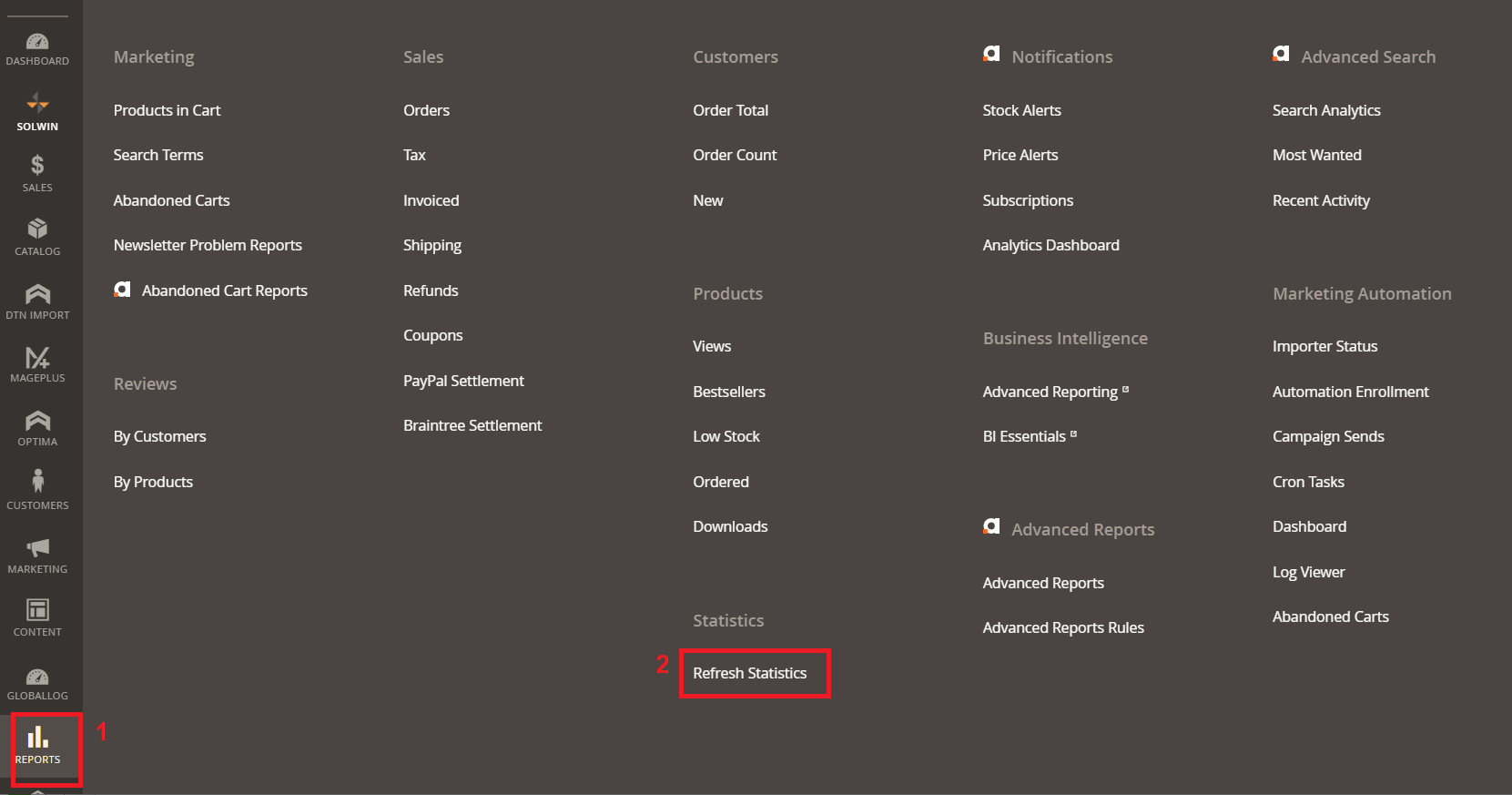
Step 2: Select the checkbox dropdown button, click select all, make sure the drop down beside submit button set to Refresh Lifetime Statistics then click Submit button to refresh. You can see the Updated column will show latest date then the records is updated.
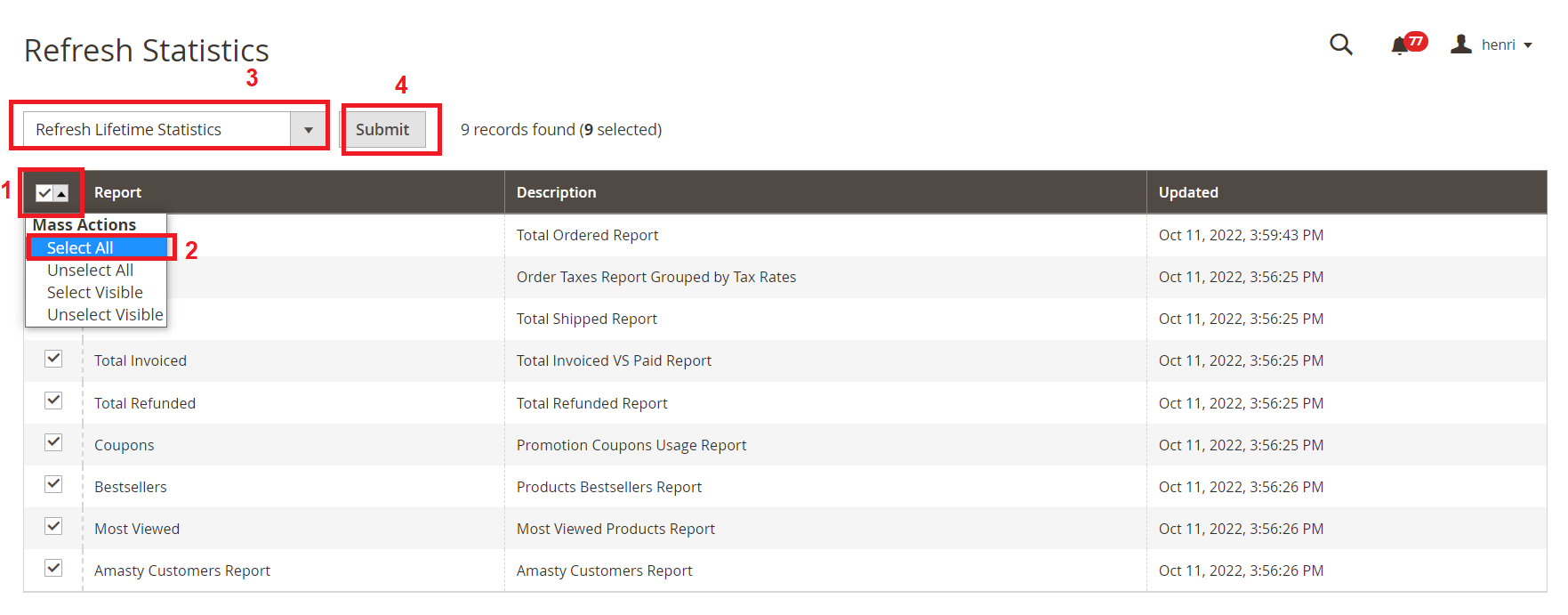
Once done, you can check again the report to see whether all show correctly or not.
