Follow the below guide to disable Pace payment method.
Step 1: Navigate to Stores > Settings > Configuration

Step 2:At the Configuration page, at the left menu click Sales section to expand then click Payment Methods
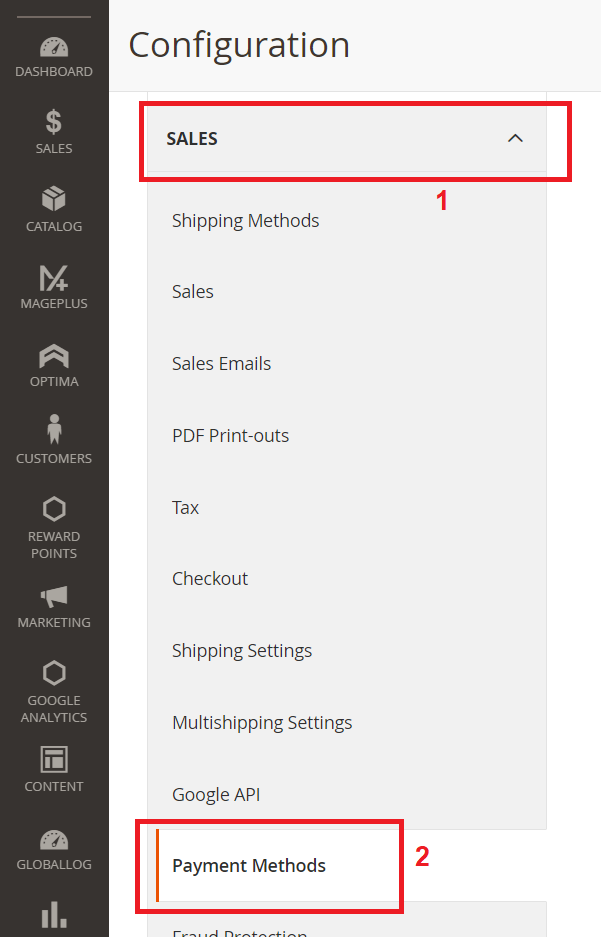
Step 3: Scroll to Pace payment section, click Configure button to configure, set the Enabled to No to disable (Yes to enable) then click Save Config button to apply the changes

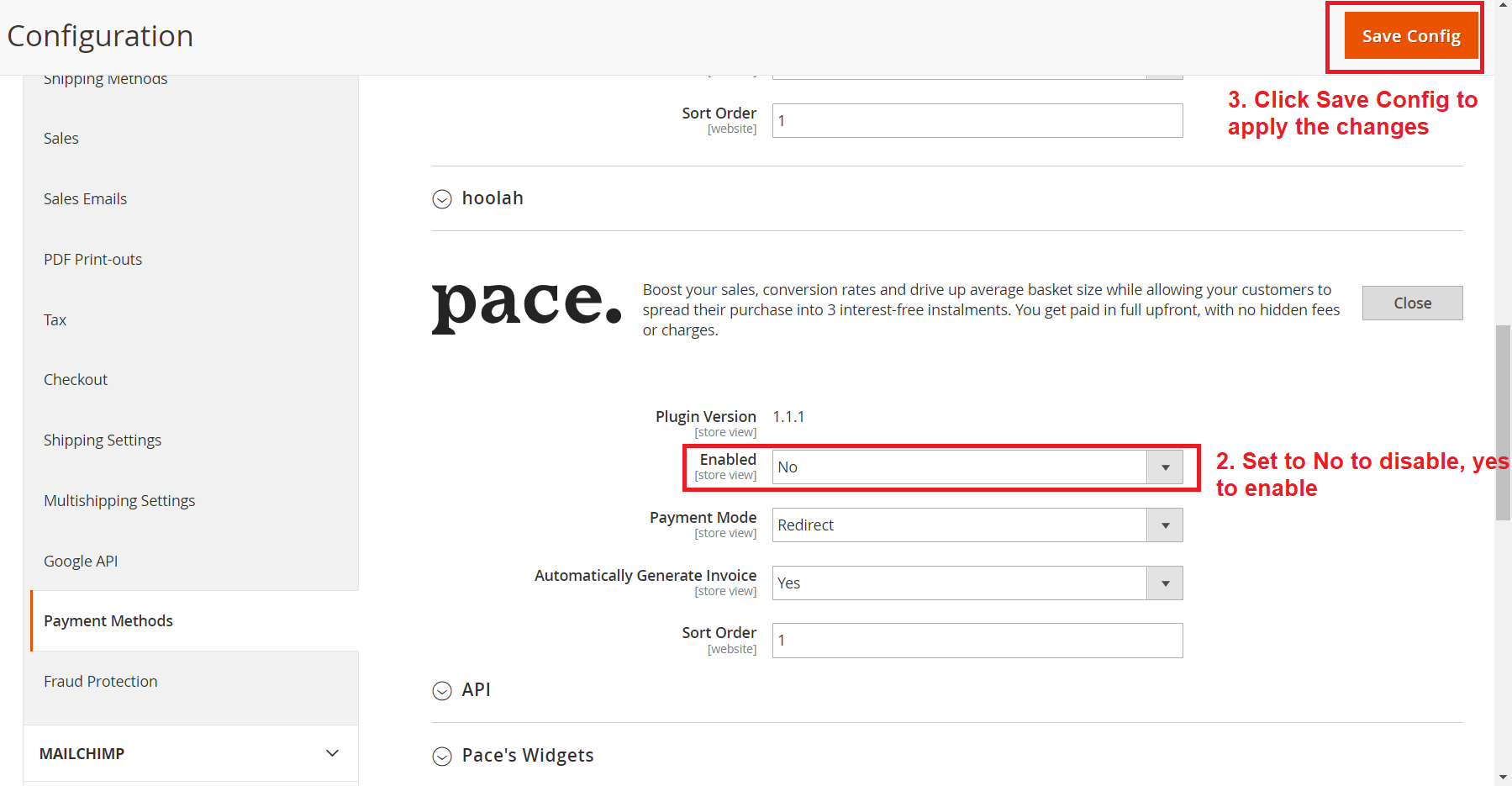
Once done, need to flush magento cache.
