To import Configurable product with simple product follow the steps below
1) Navigate to System > Improved Import/ Export > Import Jobs
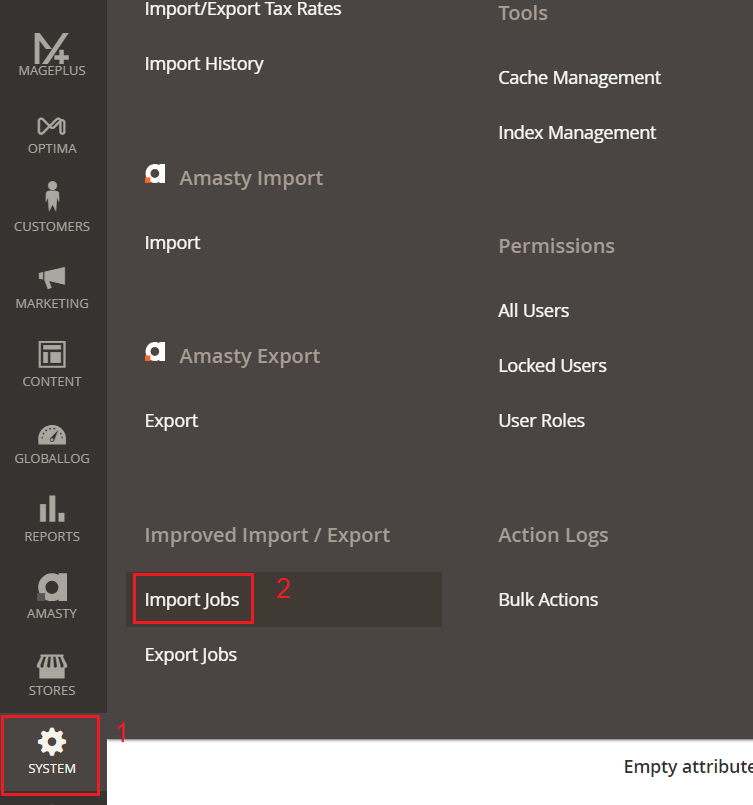
2) Click edit on the Import product from live site profile

button if there is no error.

4) Click run button to execute and check the message box. If there is nothing, then can close the page and check the result on website.

Refer to the attached file for the sample
.
