You may follow the below guide to export Newsletter Subscriber file for specific month
Step 1: Navigate to System > Improved Import / Export > Export Jobs
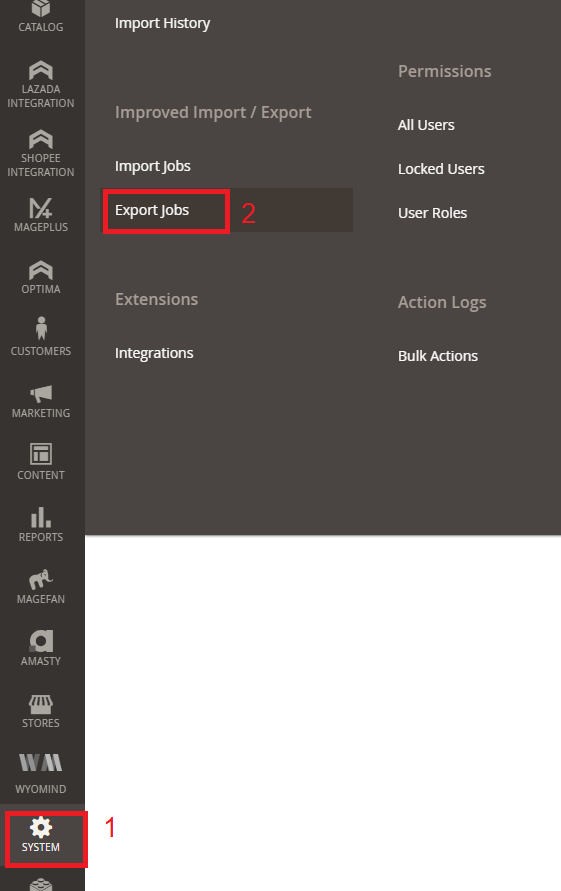
Step 2: Click Edit action on Export newsletter subscriber with filter export profile

Step 3: Change the file name at the File Path field for your reference, set the date range to filter the record then click Save & Run button to apply

Step 4: Click Run button to start export. At the Console field will show the information like how many records is exported. Once the export is ready, you can see the Download File link, click on that to download.
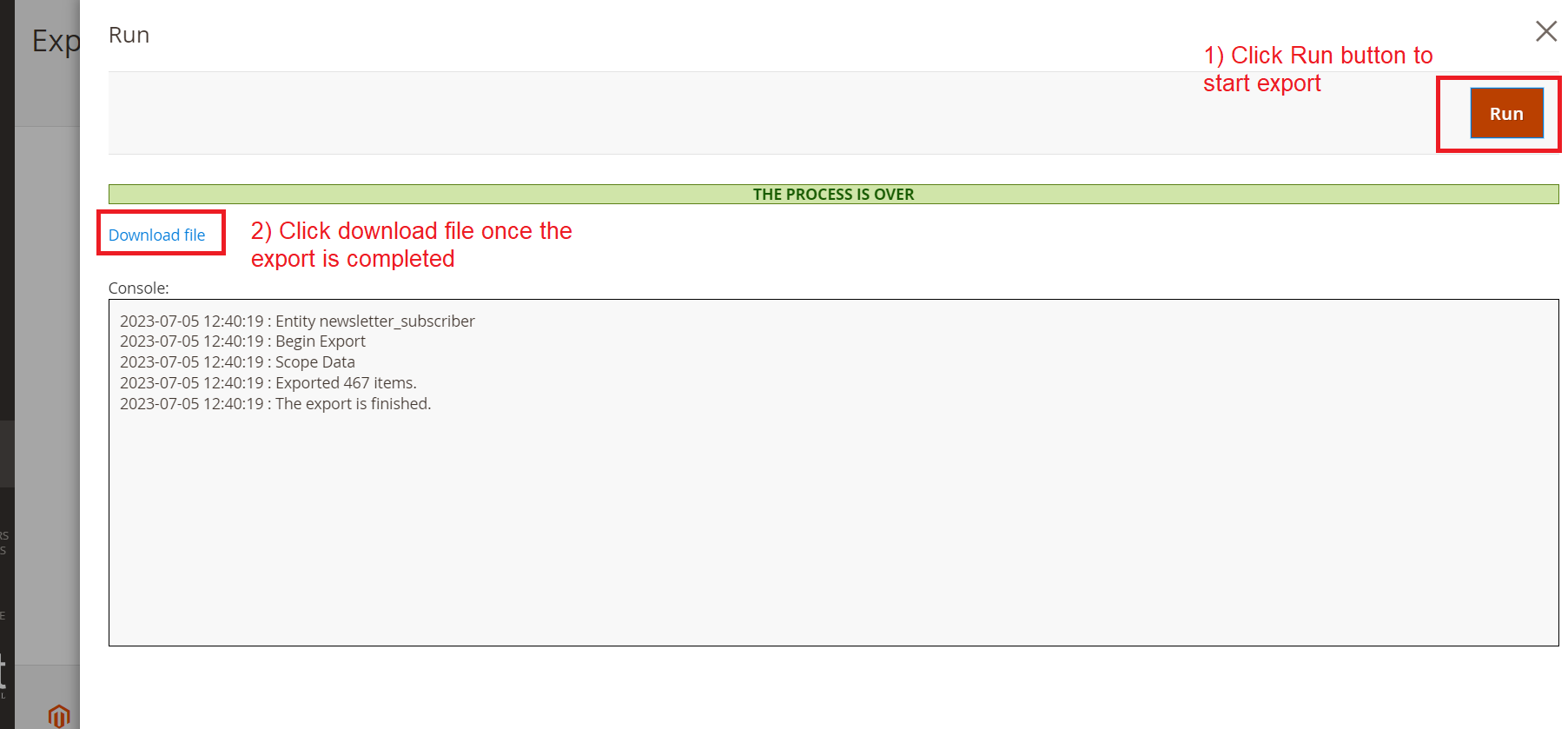
The result show for some column is value only without description, may refer to below mapping for basic reference
store_Id value
1 = Main Website
Note: For store_id have multiple value is subject to the store setup have multiple store.
subscriber_status value
1 = Subscribed
3 = Unsubscribed
password_hash (as reference for customer type) value
Have any value = Customer
No value = Guest
